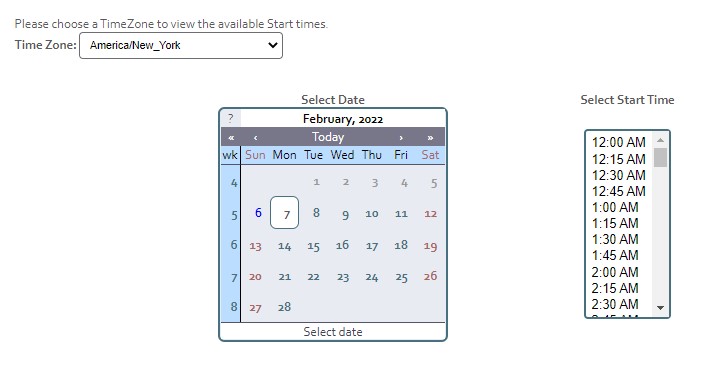Sitecore OrderCloud Certification Tips and Tricks
The Sitecore OrderCloud Certification Exam will test your knowledge regarding the development for Sitecore OrderCloud. I am not a commerce developer and I wanted to learn this platform and I started exploring.
Plan
Planning is important set a goal date to get the certification and work towards it. In my case I set a couple of week's time-line and tracked it every week about the progress. Be accountable to someone you trust. I booked my dates and started preparing. The exams slots might be full. But its better than the last year, so check availability and book it ahead of time. You can reschedule it till 72 hours of the scheduled time or fees may apply. I tried rescheduling an hour before the exam it prompted it will have to cancel my current slot and then only, I could choose a different time and charges were not shown till then.
Support is always helpful reach out to them in unforeseen circumstances they will be able to help.
Prerequisites
This exam is intended for developers. No official prerequisites, but I would recommend setup an trial account on OrderCloud portal that is completely free and get familiarized with the platform.
Register
Login
Preparation
Non-Partner
I covered the following topics, also setup a Sandbox account and got familiarized with the system UI. I practiced in parallel with the flow of the documentation. For example, once I setup an account, next step setup a marketplace. Create a catalog, create a product, price schedule and so on.
Discover
- Platform Overview
- Define Your Marketplace
- Personalized Shopping
- Flexible Fulfillment
https://ordercloud.io/discover/
Learn
- OrderCloud Basics
- Getting Started
- Product Catalogs
- Buyer Perspective
- Order Fulfillment
https://ordercloud.io/learn/
Knowledge Base
I referred knowledge base for certain topics. Search bar is your friend and the documentation is really good. Initially I was overwhelmed to cover all the kb articles. But it wasn't too bad, they are small and crisp.
API Reference
OrderCloud being an API driven platform, its a must to have look at the api reference. I also used the sandbox to make the api call to interact.
https://ordercloud.io/api-reference
I did setup the postman collection for OrderCloud. The OrderCloud API exercise was really useful if you want to master it.
Ref:
https://documenter.getpostman.com/view/13422742/TVt19jd1#40740849-92e2-4693-9a67-d589d0ee2369
https://api.ordercloud.io/v1/openapi/v3
Official Study Guide
The Study guide talks about the competencies and the expectation on each area for the exam with additional resources link to the documentation. If you follow this guide and cover all the areas mentioned you should be able to crack the exam.
Competency 1: OrderCloud Architecture and Conventions
Competency 2: Integration
Competency 3: User Management and Access Control
Competency 4: Environments
Competency 5: Product Management
Competency 6: Order and Fulfillment Management
Competency 7: Troubleshooting
Study Guide: Sitecore OrderCloud Certification Exam
https://learning.sitecore.com/exam/study-guide-sitecore-ordercloud-certification-exam
Follow the resources links in each topic and cover it all. The course covers most of the areas, There are scenario based examples in the documentation. We might be evaluated similarly. We have to be careful with the choice, we need to choose the recommended best practice.
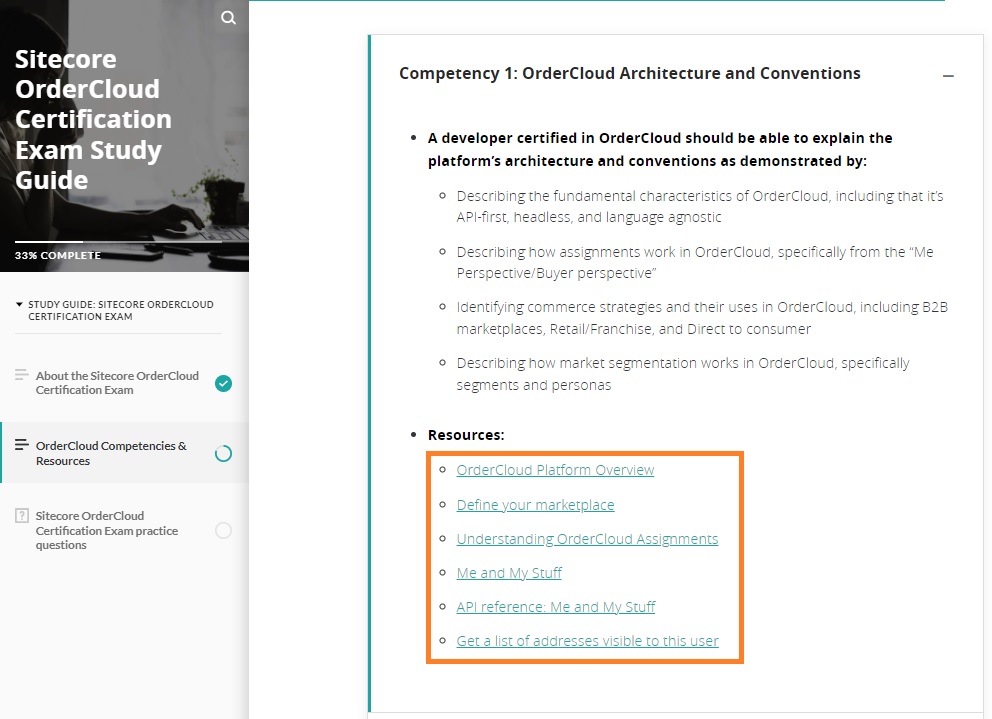
The final practice questions give you a flavor of the exam with one question per competency
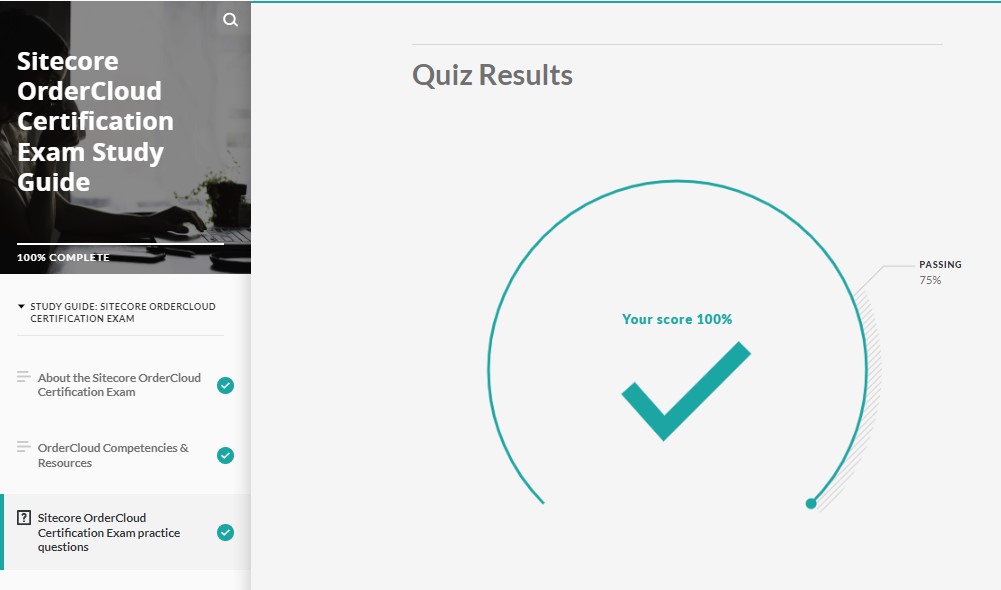
SitecoreDude (Rammez Akram) has an excellent guide on getting started, seeding the data and covering the basics of the platform a must read
https://sitecoredude.com/how-to-seed-sitecore-ordercloud-with-sample-data-and-anatomy-of-a-b2c-solution/
Partner
Start with OrderCloud Partner collection. If you are a partner then start here. Complete the course. Absolutely this will help understand the platform. After completing this continue with the official Study guide.
https://learning.sitecore.com/course/ordercloud-partner-collection
Enroll this course its free for partners, if you login with the company email address.
Certification
Format
The Sitecore OrderCloud Certification Exam is a 30 multiple-choice questions test that you will take via Kryterion Webassessor in 60 minutes. You must score at least 80% to pass the exam and earn certification. If you score lower and want to retake, you will need to repurchase the exam.
Open or closed book?
The Sitecore OrderCloud Certification Exam is closed book. You will not be allowed to refer to notes, study guides, training materials, web searches, or other software when taking the test on Kryterion Webassessor.
Certification Purchase
If you would like to purchase the Sitecore OrderCloud Certification Exam, you can do that on Sitecore’s certification exam home page on Kryterion Webassessor.
https://www.webassessor.com/wa.do?page=publicHome&branding=SITECORE
Choose the Sitecore > Sitecore OrderCloud Certification Exam
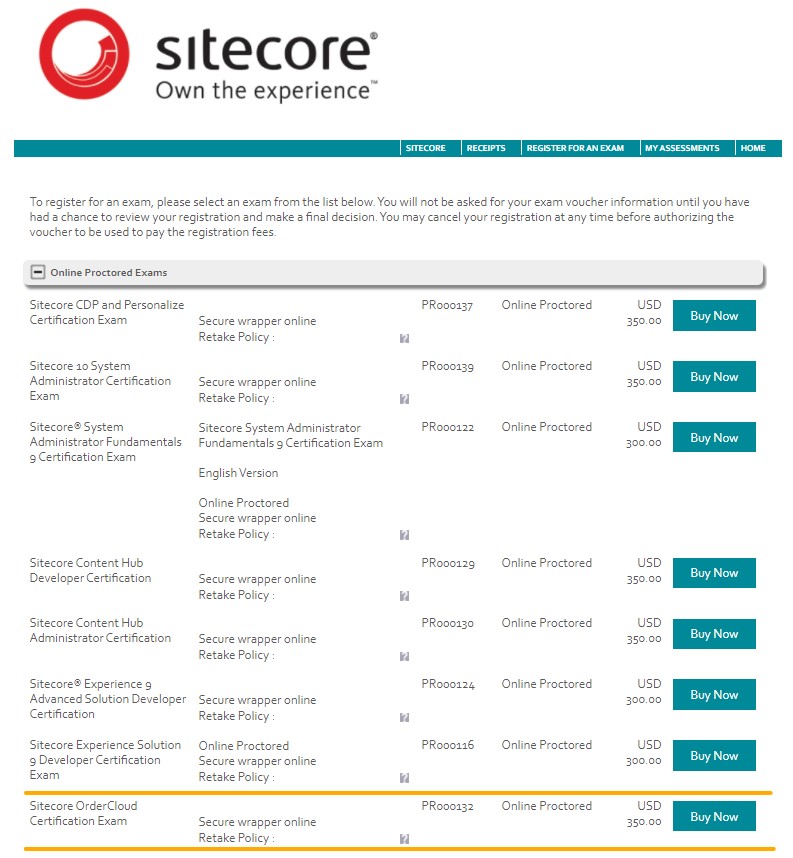
Choose the best time that works for you
Pick the appropriate time zone or it will become a no show
Check out
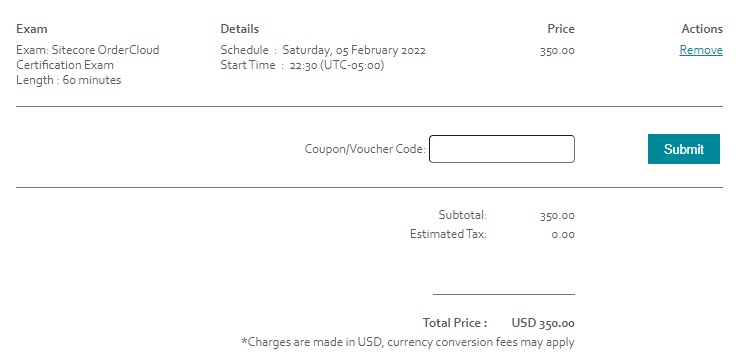
If you are a partner, use the partner coupon code that was shared in the October 2021 partner email update that will mark cost down to 105$ or reach out to the support.
Day of Certification
Ensure you are in a well-lighted and a quiet room. I preferred to take at late night when it is quite and not much of distractions. Ensure you lock the door so no one walks in by mistake. It would be better if you have an external camera. The proctor might ask you to show the room around before taking exam or if they have doubt they might pause your session and ask to show around. Turn off your mobile phone and no smartwatch or accessories are allowed.
Step 1:
Login to Kryterion Webassessor site. Home page you would see an option to download and install the Sentinel tool. Install it ahead of time.
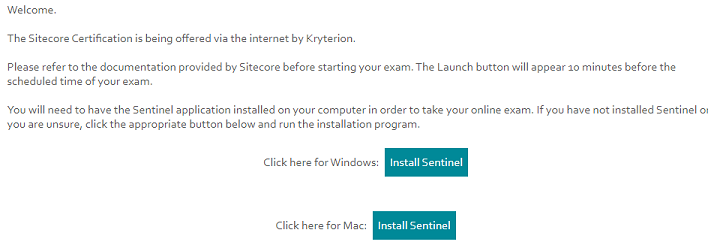
Step 2:
Navigate to my assessments tab and you should see the following with a question icon.
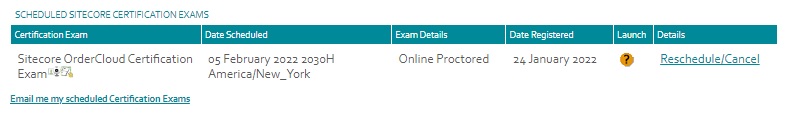
Step 3:
Few minutes before the scheduled time you would see the launch button that you can click and get started with the exam.
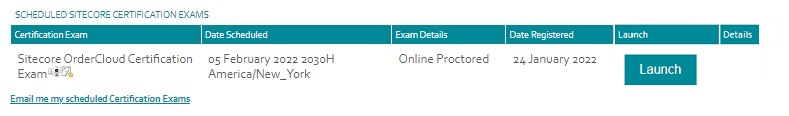
Multiple monitors will be disabled on certification program launch only primary monitor will work
Ensure you have a working camera, microphone and speaker to communicate with the proctor if any issues.
Do it with patience and Confidence. Wish you the very best and good luck.
Support
Please reach out the Learning@Sitecore team with any queries. They would be happy to help. Create a support case for Learning@Sitecore but expect 1-3 business day response time.
https://support.sitecore.com
https://learning.sitecore.com/contact_us.html
Subscribe to Bala Blog | Sitecore MVP | Coveo MVP | DX MVP | Sitecore | Coveo | Microsoft
Get the latest posts delivered right to your inbox